Buyer Resources
- Important
- As a buyer, do your homework on all lots to satisfy yourself BEFORE bidding and buying.
- Premier Online Sales is the bidding platform only for sales and will not collect any payments for animals.
- Once you have created an account and are an approved bidder, keep your username and password in a safe place. You will need this to login for each sale
- Read each individual auctions terms and conditions before accepting them. Once you accept the terms, you will be a bidder in that auction and an email with your bidder number will be sent to you. Please check your spam folder for this email.
- All bids are binding whether placed on purpose or accident. If you click to bid, you are responsible to pay invoices in full.
- Just watching? Great! It’s not necessary to create an account or login just to watch. Our sales are all streamed live on our YouTube channels so you can watch from there as well.
- Live Only Bidding – High Speed Internet Required
- Absentee/Pre-bidding is allowed and encouraged. This is great for bidders that can’t join live or those who do not have high speed internet or faith in computers. Technology is a great tool but not always our friend. Worried about your Internet failing? Get your bids in early. Can’t make the sale? Place your absentee bid online. Can anyone see my max bid? NO! The system will automatically bid for you at the next set increment against other bidders but not past your max bid. However, you can still be online live just incase the lot happens to go past your max bid and you choose to bid again. At that point, you click to bid. It’s really pretty simple!
- How Bidding Works
- A bid may be placed for any amount equal to or greater than the current required bid amount
- Example:
- Current bid at $5000 with a bid increment of $1000.
- Minimum bid required would be $6000.
- A bid may be placed for any amount equal to or greater than $6000.
- Example:
- A bid may be placed for any amount equal to or greater than the current required bid amount
- How Absentee/Max Bidding Works: (also known as: auto bid or proxy bid)
- Absentee Bidding (max bid) option makes bidding convenient allowing you to enter the maximum bid amount that you are willing to bid on an item. Based on your Account Preferences for notification, you may be notified (email and/or text) whenever your max bid increases &/or when it is exceeded by other bidders.
- Other bidders do not have access to see your max bid amount.
- Your max bid will not “jump” to the maximum amount. The max bid will increment up only with competing bids until either the item completes with you as the high bidder, or until your max bid has been exceeded by another bid.
- If another bidder already has a max bid in place when you place your max bid, the (2) competing max bids will continue to increment until either the lower max bid is maxed out; or if both max bid amounts are the same the max bid that was placed first will become winning position of the bid.
- Example #1:
- Minimum bid is at $10,000 with a $1,000 bid increment.
- Bidder #1 places a max bid for $15,000.
- No other max bids are in place, therefore Bidder #1 is high bidder at $10,000.
- Bidder #2 places an auto bid for $13,000
- Bids would compete with each other as follows:
- Bidder #1 – $10,000
- Bidder #2 – $11,000
- Bidder #1 – $12,000
- Bidder #2 – $13,000 (maximum auto bid placed)
- Bidder #1 – $14,000 (high bid position)
- Example #1:
- Payment
- Payment options depend on the sale. Read terms & conditions to fully know the options.
- Live sales offer 2 payment options for online bidders: electronic check or credit/debit card.
- Credit card or debit card payment (3% convenience fee)
- E-check payment – There is no fee for paying with an e-check. Make sure you plan accordingly and notify your bank of the charges immediately following the sale. Any returned e-check charges will be accessed a $500 fee and required to wire the balance same day plus the $500 fee. Be extra careful when entering your routing and account number to avoid any returned e-check fees.
- International bidders have two payment options: credit card (4% convenience fee) or wire transfer.
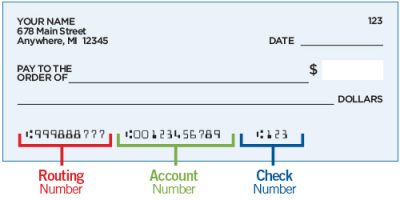
Required Information for E-check
- Routing Number – series of 9 digits (example of routing # in red)
- Account Number – ranges between 5 & 17 digits, include all zeros, omit any spaces (example of account # in green)




